Google Cloud Platform (GCP) has a service called Stackdriver logging which provides a nice interface for accessing logs.
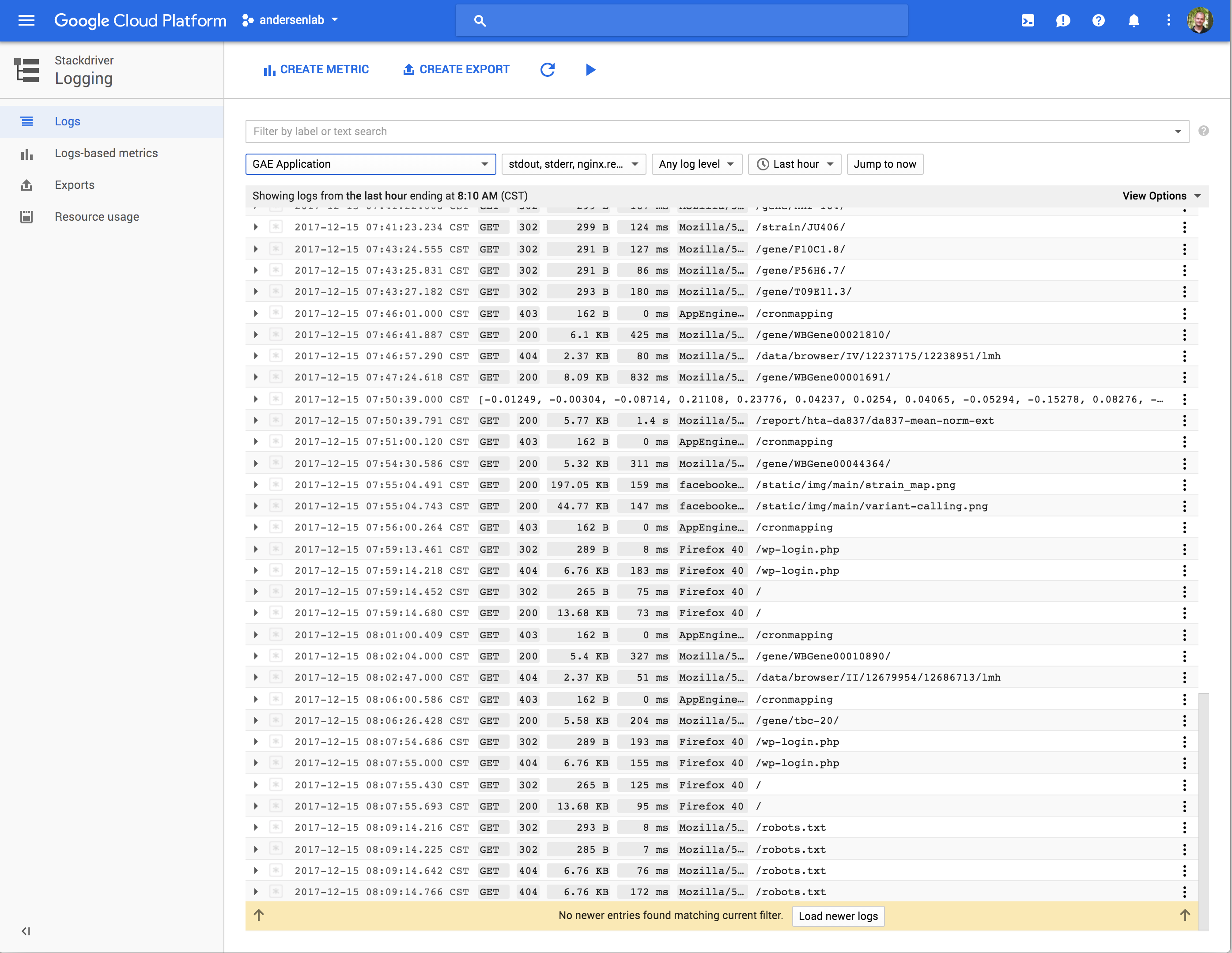
Stackdriver logging is integrated with all GCP services but it can also be extended. Users can create custom logs and access them centrally using the web-based interface or the Google Cloud SDK.
This got me wondering whether there was a way to log terminal commands locally or on a server. It is possible by setting the PROMPT_COMMAND variable in BASH. After a command is submitted the value of PROMPT_COMMAND is interpretted (technically it is interpretted before the next prompt is printed to the screen).
I wrote up a quick function that looks to see whether the last command exited successfully (0) or resulted in an error (>0), and log using INFO or ERROR respectively. Then I set the function to the PROMPT_COMMAND variable. Note that you may need to activate the gcloud beta logging for this to work.
function prompt {
if [[ $? -eq 0 ]];then
(gcloud beta logging write bash_log "`fc -nl -1`" --severity=INFO > /dev/null 2>&1 &)
else
(gcloud beta logging write bash_log "`fc -nl -1`" --severity=ERROR > /dev/null 2>&1 &)
fi
}
PROMPT_COMMAND=prompt
Now check the logging interface and you will see your commands are logged!